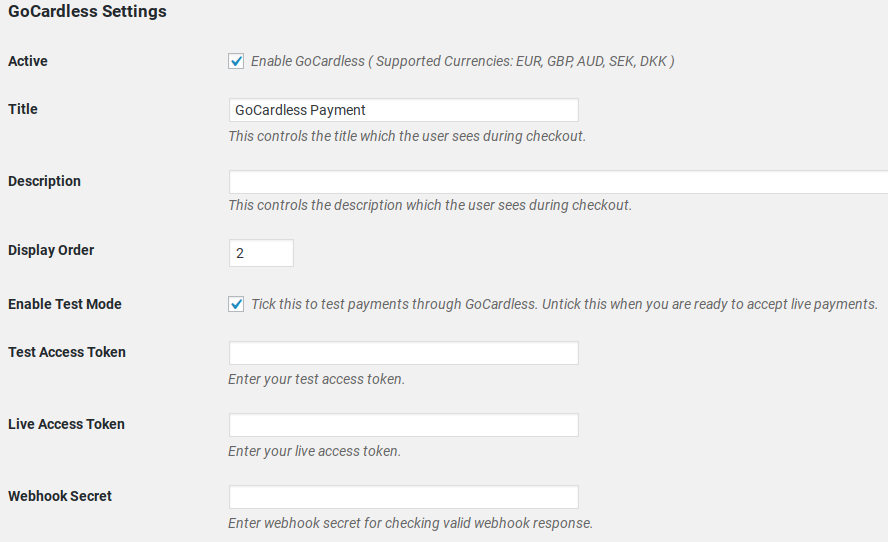GoCardless
Introduction
Gateway Data
Install
Setup
Introduction
GoCardless Payment Gateway plugin for Invoicing enables you to accept payments for invoices with the GoCardless platform. GoCardless supports one time or recurring payments in multiple currencies including GBP, EUR, AUD, and SEK.
More information or to setup your account: https://gocardless.com/en-eu/
Gateway Data
- Plugin URL: https://wpinvoicing.com/downloads/gocardless-payment-gateway/
- Platform URL: https://gocardless.com/en-eu/
- Supported Currencies : https://gocardless.com/en-eu/faq/merchants/international-payments/
- One time payments : Yes
- Recurring payments : Yes
Installation
See our doc on “Installing Addons” for more information about how to install new plugins and setup automatic updates.
Setup
Test Mode
To test transactions, configure options on the gateway provider and then:
- Open the settings page for the plugin
- Select the checkbox for “Active”
- Select the checkbox for “Enable Test Mode”
- Add key for “Test Access Token”
- Fill in additional settings.
- Save Settings
Live Mode
To go live with the gateway, configure options on the gateway provider and then:
- Open the settings page for the plugin
- Select the checkbox for “Active”
- Deselect the checkbox for “Enable Test Mode”
- Fill in additional settings.
- Save Settings